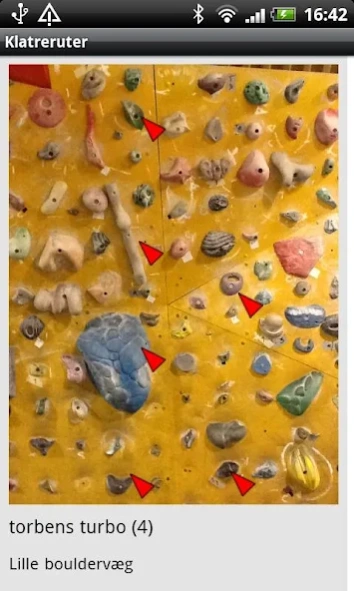Klatreruter 1.4
Free Version
Publisher Description
Klatreruter - Mark your cool boulder problems, so others can try them!
Mark your cool boulder problems, so others can try them!
Features:
- Create routes
- See details of other people's created routes
- Add "" Likes "" to routes
- Mark the route as taken down
- Intuitive simple interface for route selection
- Markers can be placed, moved or deleted
With Climbing Routes app lets you select climbing routes and store them in Klatresteder.dk.
The app is made for climbing club members find it easier to create and share boulder problems.
Why?
Just boulder wall is difficult to select routes - partly because it always has a lot of grip in different colors as confusing and
partly because it is constantly being changed.
Boulder wall can in some clubs also seem a bit daunting at the start climbing, precisely because of the lack of selection.
It may be too difficult to find a good route.
How?
Climbing Routes app works by choosing your climbing club from the list. This will give you an overview of the club's walls and routes.
You can then choose a route and get detailed information on ex. marking, grading and other comments.
You can also create a new climbing route. You just take a picture of the wall, marks the levers and enter information about the route via the app.
In addition, all "" Like "" others routes, and mark a route as "" dismantled "".
If your climbing club is not listed, you can create it on the website Klatresteder.dk.
Route database which routes are stored in can also browse through Klatresteder.dk
About Klatreruter
Klatreruter is a free app for Android published in the Health & Nutrition list of apps, part of Home & Hobby.
The company that develops Klatreruter is Mads Andreasen. The latest version released by its developer is 1.4.
To install Klatreruter on your Android device, just click the green Continue To App button above to start the installation process. The app is listed on our website since 2013-11-09 and was downloaded 1 times. We have already checked if the download link is safe, however for your own protection we recommend that you scan the downloaded app with your antivirus. Your antivirus may detect the Klatreruter as malware as malware if the download link to cc.andreasen.android.klatreruter is broken.
How to install Klatreruter on your Android device:
- Click on the Continue To App button on our website. This will redirect you to Google Play.
- Once the Klatreruter is shown in the Google Play listing of your Android device, you can start its download and installation. Tap on the Install button located below the search bar and to the right of the app icon.
- A pop-up window with the permissions required by Klatreruter will be shown. Click on Accept to continue the process.
- Klatreruter will be downloaded onto your device, displaying a progress. Once the download completes, the installation will start and you'll get a notification after the installation is finished.